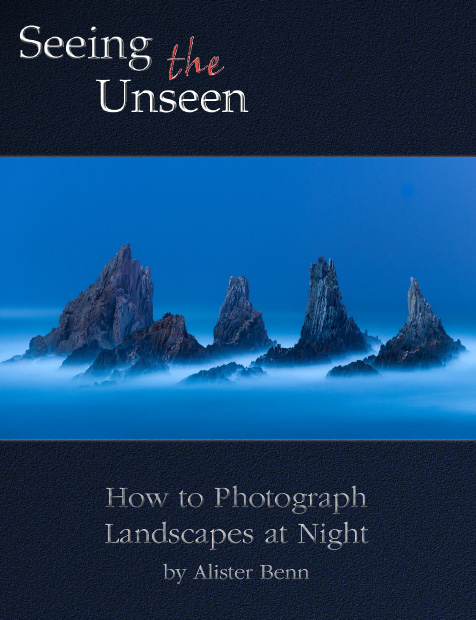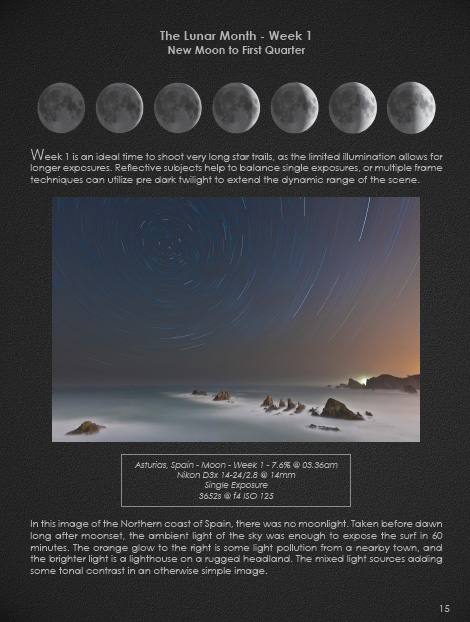As a curious diurnal species, the night has always held a sense of mystery and intrigue for us. It is indeed the source of our legends and fears, our dreams and imaginations. It should come as no surprise, then, that the night is where most photographers venture at one point or another. The moon, being simply a large reflector of the sun’s light, provides illumination, and the stars produce an extraterrestrial feel to almost any image.
Despite the draw of nighttime photography, it is definitely not the same as photography during the day. There are challenges of focusing in the dark, exposure, and composition, among others. There are several tutorials online to get you started, but there hasn’t been a definitive guide on the subject until now. Alister Benn has recently published, “Seeing the Unseen: How to Photograph Landscapes at Night.” I’ve been a huge fan of Alister’s work for several years, and as we have gotten more involved with each others’ blogs, I have gained even more respect for his work, as well as his approach to life, and motivations for making images.
Seeing the Unseen sets itself apart from other e-books on photography I’ve seen from the very beginning. Alister has set up a free online forum to accompany the book, where readers can post images, ask questions, or make suggestions based on their own experiences. It is intended to be a growing database of knowledge for the subject of nighttime photography. From there, he delves into subjects such as the phases of the moon, exposure, focusing, and image post-processing (including image blending). All of the technical questions I have always had about shooting after the sun has gone down have been answered in this book.
In addition to the technical aspects of nighttime photography, Seeing the Unseen touches on “deeper” subjects like composition, and visualization. If you know Alister, you know he is a big proponent of taking control of your image, all the way from conception to print, and his philosophy definitely shines through in this book.
Each section of Seeing the Unseen has something for the beginning or advanced photographer. If making photos after the sun goes down is of interest to you, Seeing the Unseen is definitely worth a look. You can purchase a copy, or learn more about it by clicking this link.
In the interest of full disclosure, Alister provided me with a complimentary copy for review, but after seeing the quality of the book, I purchased my copy for the full price of $15 USD. In my opinion, this is a real bargain.